本人一直在前端做效果切图,趁着晚上有空写点笔记记录下。效果就是AJAX上传图片不错的效果,最大的特点是支持多个同时在页面中调用。(底部附源代码下载)
效果如下图:
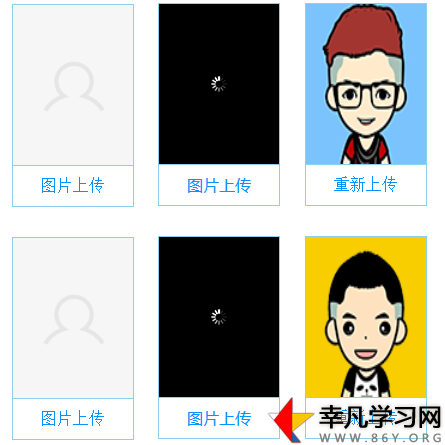
本代码使用说明:
1、支持水印,可以启用图片或文字(可以传参数?iswater=1);
2、支持是否生成缩略图,并且要指定高宽大小(可作为参数传递?width=*&height=*);
3、上传文件类型及文件大小限止大小;(需要在ashx文件中设置)。
前端代码如下:(uploadimg.html)
<%@ Page Language="C#" AutoEventWireup="true" CodeFile="uploadimg.aspx.cs" Inherits="uploadimg" %>
<!DOCTYPE html>
<html xmlns="http://www.w3.org/1999/xhtml">
<head runat="server">
<meta http-equiv="Content-Type" content="text/html; charset=utf-8"/>
<title>上传测试</title>
<link href="css/upload.css" rel="stylesheet" />
</head>
<body>
<form id="form1" runat="server">
<div class="imgupload">
<div class="img"><img src="images/blankbg.gif" /></div>
<div class="upload">图片上传<input type="file" name="upload1" id="uploadfile" class="uploadfile" /></div>
<div class="edit upload">重新上传<input type="file" name="upload2" id="File2" class="uploadfile" /></div>
</div>
<div class="imgupload">
<div class="img"><img src="images/blankbg.gif" /></div>
<div class="upload">图片上传<input type="file" name="upload3" id="File1" class="uploadfile" /></div>
<div class="edit upload">重新上传<input type="file" name="upload4" id="File3" class="uploadfile" /></div>
</div>
</form>
<script src="js/jquery-1.8.3.min.js"></script>
<script src="js/jquery-form.js"></script>
<script>
$(function () {
$(".uploadfile").change(function (index) {
var obj = $(this);
$("#form1").ajaxSubmit({
url: '/ashx/uploadfile.ashx?index=' + $(this).attr("name") + '&iswater=1&ram=' + Math.random(),
beforeSubmit: function () {
$(index.target).parent().parent().addClass("loading");//上传中
},
success: function (data) {
if (data.toString().indexOf("upload") > -1) {
if ($.browser.msie) {
data = data.replace("<pre>", "").replace("</pre>", "").replace("<PRE>", "").replace("</PRE>", "");
}
$(index.target).parent().parent().removeClass("loading");
$(index.target).parent().parent().addClass("ed");
$(index.target).parent().parent().find("img").eq(0).fadeIn(1000)
$(index.target).parent().parent().find("img").eq(0).attr("src", data);
}
else {
alert("上传失败"+data);
}
}
});
});
});
</script>
</body>
</html
后台功能代码如下:(uploadfile.ashx)
<%@ WebHandler Language="C#" Class="uploadfile" %>
using System;
using System.Web;
using System.IO;
using System.Drawing;
using System.Web.SessionState;
public class uploadfile : IHttpHandler, IReadOnlySessionState
{
string upext = "jpg,jpeg,gif,png,swf"; // 上传扩展名
string Uplogo = "jpg,jpeg,gif,png"; //用来判断是图片是增加水印
string attachdir = "upload"; // 上传文件保存路径,结尾不要带/
bool iswater = false; //默认没有水印
Int32 maxsize = 2 * 1024 * 1024;//最大上传文件2M
public void ProcessRequest (HttpContext context) {
context.Response.ContentType = "text/plain";
string filename, target, targets, targetnew, extension;
if (context.Request["iswater"] != null && context.Request["iswater"].ToString() == "1")
{
iswater = true;
}
string index = "";
if (context.Request.QueryString["index"] != null)
{
index = context.Request.QueryString["index"].ToString();
}
HttpPostedFile File1 = context.Request.Files[index];
string path = File1.FileName;
extension = Path.GetExtension(File1.FileName).ToLower();
Random random = new Random(DateTime.Now.Millisecond);
filename = DateTime.Now.ToString("yyyyMMddhhmmss") + random.Next(10000);
attachdir = attachdir + "/" + DateTime.Now.ToString("yyyyMMdd");
// 生成随机文件名
if (File1.ContentLength <= maxsize)
{
target = attachdir + "/" + filename + extension;
targets = attachdir + "/s" + filename + extension;
targetnew = attachdir + "/" + filename + "_new" + extension;
CreateFolder(context.Server.MapPath("../" + attachdir));
File1.SaveAs(context.Server.MapPath("../" + target));
#region 判断是否生成缩略图
if (context.Request["width"] != null && context.Request["height"] != null)
{
int width = 0;
int height = 0;
int.TryParse(context.Request["width"].ToString(), out width);
int.TryParse(context.Request["height"].ToString(), out height);
if (width > 0 && height > 0)
{
System.Drawing.Image g;
g = System.Drawing.Image.FromFile(context.Server.MapPath("../" + target));
System.Drawing.Image g2 = new System.Drawing.Bitmap(g, width, height);
g2.Save(context.Server.MapPath("../" + targets));
g2.Dispose();
g.Dispose();
}
}
#endregion
#region 加图片水印
if ((Uplogo.IndexOf(extension.Replace(".", "")) >= 0) && iswater)
{
string Sitename = "", Seourl = "";
if (context.Request.QueryString["Sitename"] != null) Sitename = context.Request.QueryString["Sitename"].ToString();
if (context.Request.QueryString["Seourl"] != null) Seourl = context.Request.QueryString["Seourl"].ToString();
//加文字水印,注意,这里的代码和以下加图片水印的代码不能共存
//System.Drawing.Image image = System.Drawing.Image.FromFile(context.Server.MapPath("../" + target));
//Graphics g = Graphics.FromImage(image);
//g.DrawImage(image, 0, 0, image.Width, image.Height);
//Font fn = new Font("Verdana", 16);
//Brush b = new SolidBrush(Color.Red);
//string addText = Sitename + "\n" + Seourl;
//g.DrawString(addText, fn, b,image.Width- 200,image.Height - 60);
//g.Dispose();
////加图片水印
System.Drawing.Image image = System.Drawing.Image.FromFile(context.Server.MapPath("../" + target));
if (image.Width > 120 && image.Height > 40)
{
System.Drawing.Image copyImage = System.Drawing.Image.FromFile(context.Server.MapPath("../images/water.png"));
Graphics g = Graphics.FromImage(image);
g.DrawImage(copyImage, new Rectangle(image.Width - copyImage.Width, image.Height - copyImage.Height, copyImage.Width, copyImage.Height), 0, 0, copyImage.Width, copyImage.Height, GraphicsUnit.Pixel);
g.Dispose();
//保存加水印过后的图片,删除原始图片
image.Save(context.Server.MapPath("../" + targetnew));
image.Dispose();
if (File.Exists(context.Server.MapPath("../" + target)))
{
File.Delete(context.Server.MapPath("../" + target));
File.Move(context.Server.MapPath("../" + targetnew), context.Server.MapPath("../" + target));
}
//target = targetnew; //直接返回小图
}
}
#endregion
context.Response.Write("/" + target);
}
else
{
context.Response.Write("上传文件不能超2M");
}
}
string GetFileExt(string FullPath)
{
if (FullPath != "") return FullPath.Substring(FullPath.LastIndexOf('.') + 1).ToLower();
else return "";
}
void CreateFolder(string FolderPath)
{
if (!System.IO.Directory.Exists(FolderPath)) System.IO.Directory.CreateDirectory(FolderPath);
}
bool Logocheck(string Ext)
{
if (upext.ToString().IndexOf(Ext) >= 0) return true;
else return false;
}
public bool IsReusable {
get {
return false;
}
}
}
总结
本人经过IE6+,FF,chrome,360等浏览器测试上传成功,效果不错,大家可以通过自己的想象做出更好的效果。
源代码下载地址:http://pan.baidu.com/s/1sl2Fxrn 密码: 9wt9
大家有什么问题或技术上的想法可以在此与大家分享,也可以加入前端爱好者QQ群(141999928)一起学习进步:
【幸凡前端技术交流群】
如果您觉得本文的内容对您的学习有所帮助,捐赠与共勉,支付宝(左)或微信(右)