一、概述
js 保存到桌面快捷方式 安全有限止了,所以还是得用后台程序来做代码。在网上找了不少资料发现。url可以快捷方式到桌面,但是图标始终不行,所以只能用系统自带的图标。本文附代php源码。
效果如下图所示:
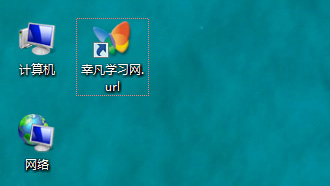
图标显示效果跟系统有关系。
win7系统图标
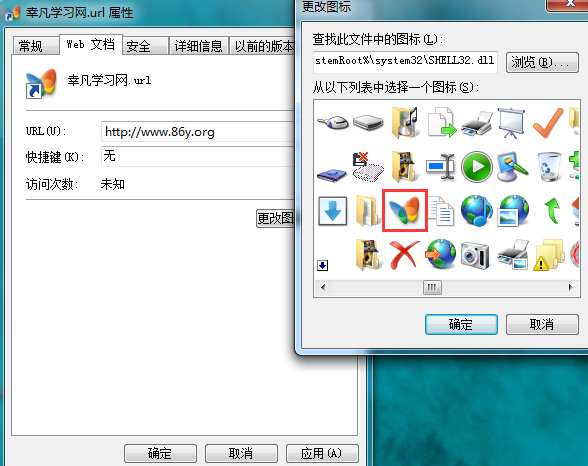
二、两种代码 实现
1、C#代码
using System;
using System.Collections.Generic;
using System.Linq;
using System.Web;
using System.Web.UI;
using System.Web.UI.WebControls;
public partial class desk_index : System.Web.UI.Page
{
protected void Page_Load(object sender, EventArgs e)
{
Response.Clear();
Response.ContentType = "APPLICATION/OCTET-STREAM";
string HostAddr = "http://www.86y.org";
//解决中文乱码
Response.Buffer = true;
Response.Charset = "gb2312";
Response.ContentEncoding = System.Text.Encoding.GetEncoding("GB2312");
Response.AppendHeader("content-disposition", "attachment;filename=\"" + System.Web.HttpUtility.UrlEncode("幸凡学习网", System.Text.Encoding.UTF8) + ".url\"");
Response.Write("[InternetShortcut] \r\n");
Response.Write("URL=" + HostAddr + " \r\n"); //快捷方式的外部链接
Response.Write("IDList= \r\n");
Response.Write("IconFile=C:\\Windows\\system32\\SHELL32.dll \r\n"); //系统图标文件Dll
Response.Write("IconIndex=130 \r\n");//第几个
Response.Write("[{000214A0-0000-0000-C000-000000000046}] \r\n");
Response.Write("Prop3=19,2 \r\n");
Response.End();
}
}
2、php代码
<?php
$Shortcut = "[InternetShortcut]
URL=http://www.86y.org/
IconFile=C:\Windows\system32\SHELL32.dll
IconIndex=130
IDList=
";
Header("Content-type: application/octet-stream");
header("Content-Disposition: attachment; filename=幸凡学习网.url");
echo $Shortcut;
?>
三、结语:
大家也别再纠结自定义图标了,我实在是试了很多办法无果才不得以使用系统图标。希望大家有所收获谢谢。
(完)
大家有什么问题或技术上的想法可以在此与大家分享,也可以加入前端爱好者QQ群(141999928)一起学习进步:
【幸凡前端技术交流群】
如果您觉得本文的内容对您的学习有所帮助,捐赠与共勉,支付宝(左)或微信(右)