一、概述:
本次修改的是最新版本kindeditor-4.1.10 主要是针对.net版,批量上传添加水印,水印可以选择文字或是图片。修改过程挺奇葩,因为有些API不熟,导至走了不少弯路,言而总之还是惊喜。喜欢本实例的朋友可以下载DEMO源文件,文章底部附下载地址。效果图如下:
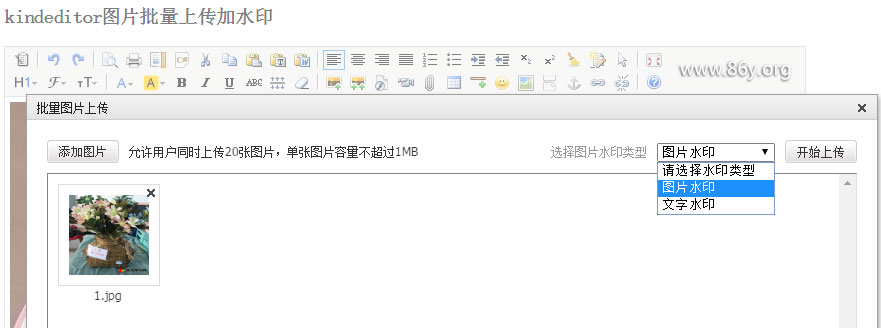
二、环境要求:
1、.net4.0 版本或以上
2、添加引用 LitJson.dll,下载地址:http://download.csdn.net/detail/pukuimin1226/5851711
只要以上两个条件就可以在IIS下运行了。
三、修改代码:
1、kindeditor-all.js,本人没有使用精简js,因为方便修改。
搜索uploadDesc: uploadDesc,在后面添加如下代码
"<div style='position:absolute;right:82px;top:0;color:#999'>选择图片水印类型<select style='margin-left:10px' id='watertype'><option value=''>请选择水印类型</option><option value='image'>图片水印</option><option value='txt'>文字水印</option></select></div>"
修改后:
uploadDesc: uploadDesc + "<div style='position:absolute;right:82px;top:0;color:#999'>选择图片水印类型<select style='margin-left:10px' id='watertype'><option value=''>请选择水印类型</option><option value='image'>图片水印</option><option value='txt'>文字水印</option></select></div>"
到这一步已经可以预览到效果了。水印选择可以显示出来了,但是还没有传参数到接口如(/kindeditor-4.1.10/asp.net/upload_json.ashx?dir=image)
接下来要添加water=image参数到这个接口
2、找到K('.ke-swfupload-startupload input', self.div).click(function () 这个事件,这个是点击 【开始上传】事件
在这个方法上面先定义一个变量
var defaultuploadurl = ""; //保存最早的上传url,防止water参数重复累加
整个事件代码替换成
´
K('.ke-swfupload-startupload input', self.div).click(function () {
//新增水印功能 开始
var wt = document.getElementById('watertype').options[document.getElementById('watertype').selectedIndex].value;//获取水印选择的值
var ds = self.swfu.settings.upload_url;//上传url
var newuploadurl = "";
if (ds.indexOf("water") == -1)//判断上传url有没有water参数,没有就把值保存在 defaultuploadurl中。
{
defaultuploadurl = self.swfu.settings.upload_url;
}
newuploadurl = defaultuploadurl + "&water=" + wt;
self.swfu.setUploadURL(newuploadurl);
var dd = self.swfu;
//新增水印功能 结束
self.swfu.startUpload();
});
到这一步已经可以看到传到接口(/kindeditor-4.1.10/asp.net/upload_json.ashx?dir=image&water=image)
前端到这里已经完成。
3、后台水印处理:(上传过程不在详述)
<%@ webhandler Language="C#" class="Upload" %>
/**
* KindEditor ASP.NET
*
* 本ASP.NET程序是演示程序,建议不要直接在实际项目中使用。
* 如果您确定直接使用本程序,使用之前请仔细确认相关安全设置。
*
*/
using System;
using System.Collections;
using System.Web;
using System.IO;
using System.Globalization;
using LitJson;
using System.Web.SessionState;
using System.Drawing;
using System.Drawing.Imaging;
public class Upload : IHttpHandler
{
private HttpContext context;
public void ProcessRequest(HttpContext context)
{
String aspxUrl = context.Request.Path.Substring(0, context.Request.Path.LastIndexOf("/") + 1);
//文件保存目录路径
String savePath = "/upload/image/";
//文件保存目录URL
String saveUrl = "/upload/image/";
//水印logo
string waterlogo = "/App_Code/logo.png";
//定义允许上传的文件扩展名
Hashtable extTable = new Hashtable();
extTable.Add("image", "gif,jpg,jpeg,png,bmp");
extTable.Add("flash", "swf,flv");
extTable.Add("media", "swf,flv,mp3,wav,wma,wmv,mid,avi,mpg,asf,rm,rmvb");
extTable.Add("file", "doc,docx,xls,xlsx,ppt,htm,html,txt,zip,rar,gz,bz2");
//最大文件大小
int maxSize = 1000000; //1M
this.context = context;
HttpPostedFile imgFile = context.Request.Files["imgFile"];
if (imgFile == null)
{
showError("请选择文件。");
}
String dirPath = context.Server.MapPath(savePath);
if (!Directory.Exists(dirPath))
{
Directory.CreateDirectory(dirPath);
}
String dirName = context.Request.QueryString["dir"] != null ? context.Request.QueryString["dir"] : "image";
String fileName = imgFile.FileName;
String fileExt = Path.GetExtension(fileName).ToLower();
if (String.IsNullOrEmpty(fileExt) || Array.IndexOf(((String)extTable[dirName]).Split(','), fileExt.Substring(1).ToLower()) == -1)
{
showError("上传文件扩展名是不允许的扩展名。\n只允许" + ((String)extTable[dirName]) + "格式。");
}
if (dirName == "image")
{
if (imgFile.InputStream == null || imgFile.InputStream.Length > maxSize)
{
showError("上传文件大小超过限制。");
}
if (!isPic(imgFile))
{
showError("上传文件不合法!");
}
}
//创建文件夹
//dirPath += dirName + "/";
//saveUrl += dirName + "/";
if (!Directory.Exists(dirPath))
{
Directory.CreateDirectory(dirPath);
}
String ymd = DateTime.Now.ToString("yyyyMM", DateTimeFormatInfo.InvariantInfo);
dirPath += ymd + "/";
saveUrl += ymd + "/";
if (!Directory.Exists(dirPath))
{
Directory.CreateDirectory(dirPath);
}
//edit_upload_fileName
//string sessionUploadFileName = string.Empty;
//if (HttpContext.Current.Session["edit_upload_fileName"] != null)
//{
// sessionUploadFileName = HttpContext.Current.Session["edit_upload_fileName"].ToString();
//}
//String newFileName = sessionUploadFileName + DateTime.Now.ToString("yyyyMMddHHmmssffff", DateTimeFormatInfo.InvariantInfo) + fileExt;
//String filePath = dirPath + newFileName;
//imgFile.SaveAs(filePath);
//String fileUrl = saveUrl + newFileName;
//水印start
String newFileName = DateTime.Now.ToString("yyyyMMddHHmmss_ffff", DateTimeFormatInfo.InvariantInfo);
String filePath = dirPath + newFileName + fileExt;
imgFile.SaveAs(filePath);
String fileUrl = saveUrl + newFileName + fileExt;
Image image = System.Drawing.Image.FromFile(filePath);
string newPath = "";
if (context.Request["water"] != null && context.Request["water"].ToString() != "")
{
Graphics g = Graphics.FromImage(image);
if (context.Request["water"].ToString() == "txt")
{
//添加文字水印
g.DrawImage(image, 0, 0, image.Width, image.Height);
Font f = new Font("Arial", 14);
Brush b = new SolidBrush(Color.YellowGreen);
string addText = "www.soft0754.com";
g.DrawString(addText, f, b, image.Width - 200, image.Height - 40);
}
//图片水印
//判断图片大于200*200才加水印
else if (context.Request["water"].ToString() == "image")
{
if (image.Width > 200 && image.Height > 200)
{
System.Drawing.Image copyImage = System.Drawing.Image.FromFile(System.Web.HttpContext.Current.Server.MapPath("/") + waterlogo);
g.DrawImage(copyImage, new Rectangle(image.Width - copyImage.Width - 10, image.Height - copyImage.Height - 10, copyImage.Width, copyImage.Height), 0, 0, copyImage.Width, copyImage.Height, GraphicsUnit.Pixel);
}
}
g.Dispose();
newPath = dirPath + newFileName + "_new" + fileExt;
image.Save(newPath);
image.Dispose();
if (File.Exists(filePath))
{
File.Delete(filePath);
}
newPath = saveUrl + newFileName + "_new" + fileExt;
//fileUrl = newPath;
}
else {
newPath = fileUrl;
}
//保存加水印过后的图片,删除原始图片
//newPath = dirPath + newFileName + "_new" + fileExt;
//水印end
Hashtable hash = new Hashtable();
hash["error"] = 0;
hash["url"] = newPath;
hash["test"] = saveUrl + newFileName + "_new" + fileExt;
context.Response.AddHeader("Content-Type", "text/html; charset=UTF-8");
context.Response.Write(JsonMapper.ToJson(hash));
context.Response.End();
}
private void showError(string message)
{
Hashtable hash = new Hashtable();
hash["error"] = 1;
hash["message"] = message;
context.Response.AddHeader("Content-Type", "text/html; charset=UTF-8");
context.Response.Write(JsonMapper.ToJson(hash));
context.Response.End();
}
public bool IsReusable
{
get
{
return true;
}
}
public bool isPic(HttpPostedFile imgFile)
{
int fileLen = imgFile.ContentLength;
byte[] imgArray = new byte[fileLen];
imgFile.InputStream.Read(imgArray, 0, fileLen);
MemoryStream ms = new MemoryStream(imgArray);
BinaryReader br = new BinaryReader(ms);
string fileclass = "";
byte buffer;
try
{
buffer = br.ReadByte();
fileclass = buffer.ToString();
buffer = br.ReadByte();
fileclass += buffer.ToString();
}
catch
{ }
br.Close();
ms.Close();
//
try
{
//读取上传的文件是否是图片对象,异常则删除图片
System.Drawing.Image uploadedImg = System.Drawing.Image.FromStream(imgFile.InputStream);
if (uploadedImg.Width < 1 || uploadedImg.Height < 1)
{
return false;
}
uploadedImg.Dispose();
}
catch
{
return false;
}
//
FileExtension[] fileEx = { FileExtension.GIF, FileExtension.BMP, FileExtension.JPG, FileExtension.PNG };
foreach (FileExtension fe in fileEx)
{
try
{
if (Int32.Parse(fileclass) == (int)fe)
{
if (truePic(System.Text.Encoding.ASCII.GetString(imgArray)))
{
return true;
}
return false;
}
}
catch
{ }
}
return false;
}
//判断上传文件中是否包含关键字
public bool truePic(string str)
{
string sStr = ".getfolder|.createfolder|.deletefolder|.createdirectory|.deletedirectory|.saveas|wscript.shell|script.encode|server.|.createobject|execute|activexobject|language=|exec |insert |select |delete |update |truncate |declare |iframe |Response|Request(| Eval|Eval |Eval(|%Eval|script |using";
string[] ck = sStr.Split('|');
string strsql = str;
for (int i = 0; i < ck.Length; i++)
{
if (str.IndexOf(ck[i]) != -1 || str.ToUpper().IndexOf(ck[i].ToUpper()) != -1)
{
return false;
}
}
return true;
}
//文件类型
public enum FileExtension
{
JPG = 255216,
GIF = 7173,
PNG = 13780,
BMP = 6677,
SWF = 6787,
SWF2 = 7087,
RAR = 8297,
ZIP = 8075,
DOC = 208207,
DOCX = 8075,
XLS = 208207,
XLS2 = 198243,
XLSX = 8075,
//_7Z = 55122,
// 255216 jpg;
// 7173 gif;
// 6677 bmp,
// 13780 png;
// 6787 swf
// 7790 exe dll,
// 8297 rar
// 8075 zip
// 55122 7z
// 6063 xml
// 6033 html
// 239187 aspx
// 117115 cs
// 119105 js
// 102100 txt
// 255254 sql
/*
DOC = 208207,
DOCX = 8075,
XLS = 208207,
XLSX = 8075,
JS = 239187,
TXT = 7067,
MP3 = 7368,
WMA = 4838,
MID = 7784,
*/
}
}
到这里你就可以试试效果了。
百度网盘下载地址:链接: http://pan.baidu.com/s/1bTtO3k 密码: sb7d
四、结语:
大家试用后有什么问题可以与我交流。
大家有什么问题或技术上的想法可以在此与大家分享,也可以加入前端爱好者QQ群(141999928)一起学习进步:
【幸凡前端技术交流群】
如果您觉得本文的内容对您的学习有所帮助,捐赠与共勉,支付宝(左)或微信(右)